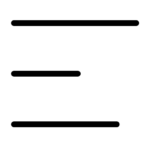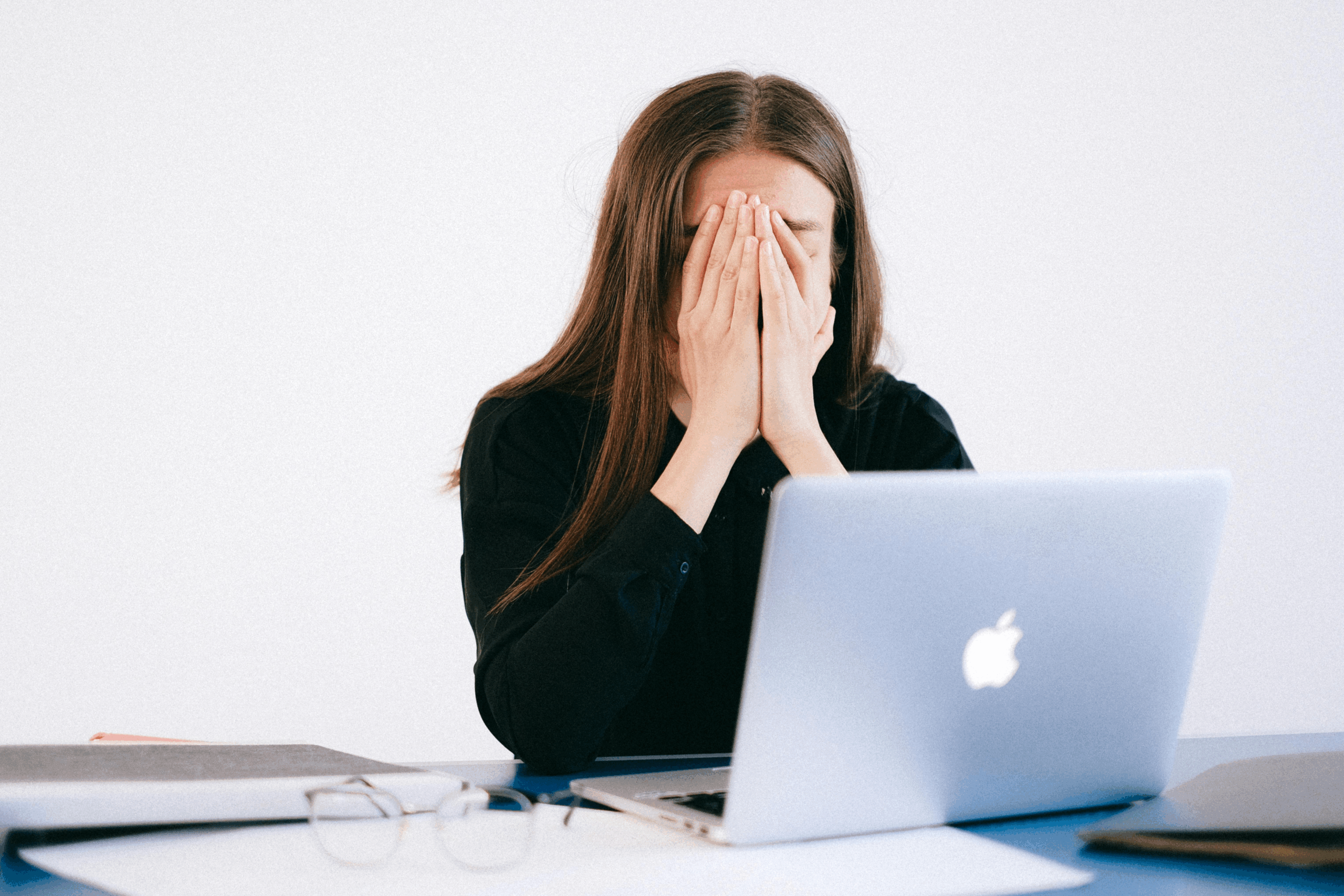If you’re not using high-quality photos in your content, you’re missing out on one of the easiest ways to boost engagement and visibility.
Why? Because photos have longevity. They can be repurposed across multiple platforms—social media, websites, emails, and even Google Business.
So today, we’re diving into how to use photos strategically to create content that’s fresh, engaging, and works harder for your brand.
Step 1: Batch Your Photos Like a Pro
📌 The best way to stay ahead? Plan seasonal photo shoots in advance.
✅ Set aside time once a month or once a quarter for a dedicated photo shoot.
✅ Capture images that align with upcoming promotions, holidays, or events.
✅ Include a mix of behind-the-scenes shots, team photos, and customer experiences.
🚀 Example: If Mother’s Day is in May, start taking gift-related product photos in March—so you’re ready to roll out content well in advance.
💡 Why This Works: People need to see something multiple times before they buy. If you start posting two weeks before a sale, you’re already late!
Step 2: Use Photos Across Multiple Platforms
Once you have a solid library of images, you can repurpose them everywhere.
📌 Where to use your photos:
✅ Instagram & Facebook: Carousels, Reels, Stories, feed posts.
✅ Google Business Profile: Fresh photos = better local SEO rankings!
✅ Your Website: Update homepage images quarterly to keep things fresh.
✅ Email Marketing: Eye-catching visuals boost click-through rates.
✅ YouTube Shorts & Pinterest: Create slideshows or pin visuals for extra reach.
🚀 Why This Works: One great photo can be used dozens of times—saving you tons of time and effort.
Step 3: Master Instagram & Facebook Carousels
📌 Why carousel posts work:
✅ They keep people engaged longer—boosting your ranking in the algorithm.
✅ If someone doesn’t engage the first time, Instagram/Facebook shows them the second image later.
✅ They allow you to tell a visual story.
💡 How to structure a carousel post:
1️⃣ Start with a “scroll-stopping” first image.
2️⃣ Add a variety of shots (close-ups, behind-the-scenes, product details).
3️⃣ End with a CTA (“Save this for later!” or “Tag a friend who needs this!”).
🚀 Pro Tip: On Facebook, limit carousel posts to 5 photos—too many can lower engagement.
Step 4: Refresh Your Website Photos for Better SEO
Did you know that fresh website images can improve your Google ranking?
📌 Here’s how:
✅ Swap out your homepage photos every quarter.
✅ Optimize images by adding SEO-friendly file names (Ex: “cozy-spa-hot-tub.jpg” instead of “IMG_3928”).
✅ Submit your website to Google Search Console after updates—this helps Google re-crawl your site faster.
🚀 Why This Works: Google rewards active websites. If your site hasn’t changed in two years, search engines stop prioritizing it!
Final Takeaway: Photos Are Your Best Content Investment
If you feel like your content is getting stale, start with fresh, high-quality images.
✔️ Batch seasonal photo shoots to stay ahead.
✔️ Repurpose photos across multiple platforms.
✔️ Use carousels to increase engagement on Instagram & Facebook.
✔️ Update website photos regularly for better SEO.
🚀 Your next step: Schedule your next content photo shoot—even if it’s just with your phone! It’s the easiest way to keep your content fresh & engaging.
And if you need help creating a photo-based content strategy, let’s chat! I’d love to help you boost your visibility without the overwhelm. 🚀