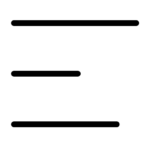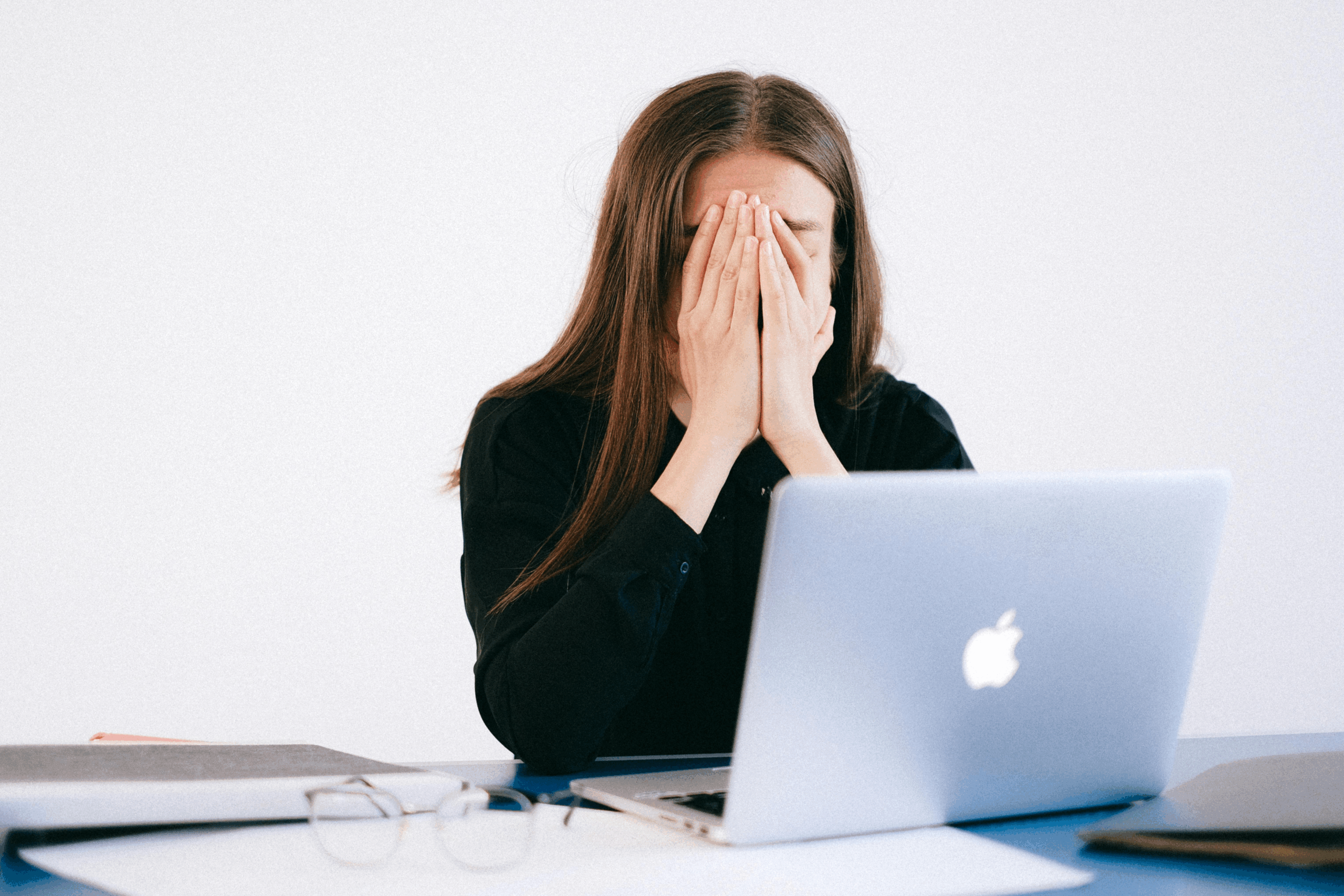Let’s be honest—content creation can feel like a full-time job.
From social media captions to blog posts, emails, and website copy, there’s always something to write. And if you’re trying to do it all from scratch every time—you’re wasting valuable time.
That’s where ChatGPT comes in.
Used correctly, AI can be your best content assistant—helping you brainstorm, write, and refine content faster while still sounding like YOU.
So, let’s dive into how to use ChatGPT to streamline your content strategy—without losing your brand voice.
Step 1: Train ChatGPT to Write Like You
Most people open ChatGPT and start asking for ideas right away—but here’s a game-changing hack: train it first.
📌 How to do it:
1️⃣ Copy all the text from your website and paste it into ChatGPT.
2️⃣ Add your 5-star reviews & testimonials (removing customer names for privacy).
3️⃣ Include past blog posts, social media captions, and even press releases about your business.
4️⃣ At the end, type: “Save for future reference.”
💡 Why This Works: Now, every time you ask for content ideas, ChatGPT already “knows” your business and voice—so you don’t have to explain it every time.
Step 2: Get Personalized Content Ideas (Fast!)
Now that ChatGPT has your branding stored, you can ask for tailored content in seconds.
📌 Example prompts:
✅ “Based on all the above, write 5 Instagram captions for Valentine’s Day.”
✅ “Give me 3 blog post ideas that fit my brand voice.”
✅ “Write an email subject line for my upcoming sale.”
🚀 Pro Tip: If you feel like your content is sounding repetitive, tweak the prompt! Example: “Write this in a fun and engaging tone with light humor.”
Step 3: Refine Your Brand Voice (Bonus Tip!)
Want your writing to have a specific tone or personality? ChatGPT can help with that too.
📌 How to do it:
1️⃣ In your initial setup, add:
“Write in the style of [your favorite author/brand].”
2️⃣ Example:
- “Write in a ‘StoryBrand’ style like Donald Miller.”
- “Write in the voice of Joanna Gaines (casual & relatable).”
💡 Why This Works: This helps you refine your brand voice so your content always feels like YOU.
Step 4: Use ChatGPT for Social Media, Blogs & More
Now that you’ve trained ChatGPT, here’s how you can use it daily:
📌 Social Media Content:
✅ Write captions for Instagram, TikTok, and Facebook.
✅ Generate engaging post ideas.
✅ Create call-to-action phrases that drive engagement.
📌 Blog & Email Writing:
✅ Brainstorm blog topics that your audience will love.
✅ Write compelling email subject lines & full email drafts.
✅ Repurpose long-form content into shorter social media posts.
📌 Website & Sales Copy:
✅ Improve your product descriptions.
✅ Generate copy for landing pages.
✅ Write clear & compelling call-to-action (CTA) buttons.
🚀 Pro Tip: If you don’t like ChatGPT’s first response, ask it to refine it! Example:
- “Make this more conversational.”
- “Give me 3 alternative versions.”
Final Takeaway: Let ChatGPT Save You Time (While Keeping Your Voice!)
If you’re not using AI to streamline content creation, you’re working harder than you need to.
✔ ️Set up your ChatGPT “brand library” once.
✔️ Ask for specific content ideas using “Based on all the above…”
✔️ Refine your voice with fun tweaks (like using an author’s style).
🚀 Your next step: Open ChatGPT and train it with your website, reviews, and past content. It takes 10 minutes—but saves you hours of work in the long run.And if you need help with creating a streamlined content strategy, let’s chat! I’d love to help you make marketing feel effortless. 🚀