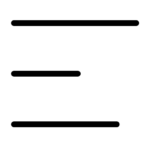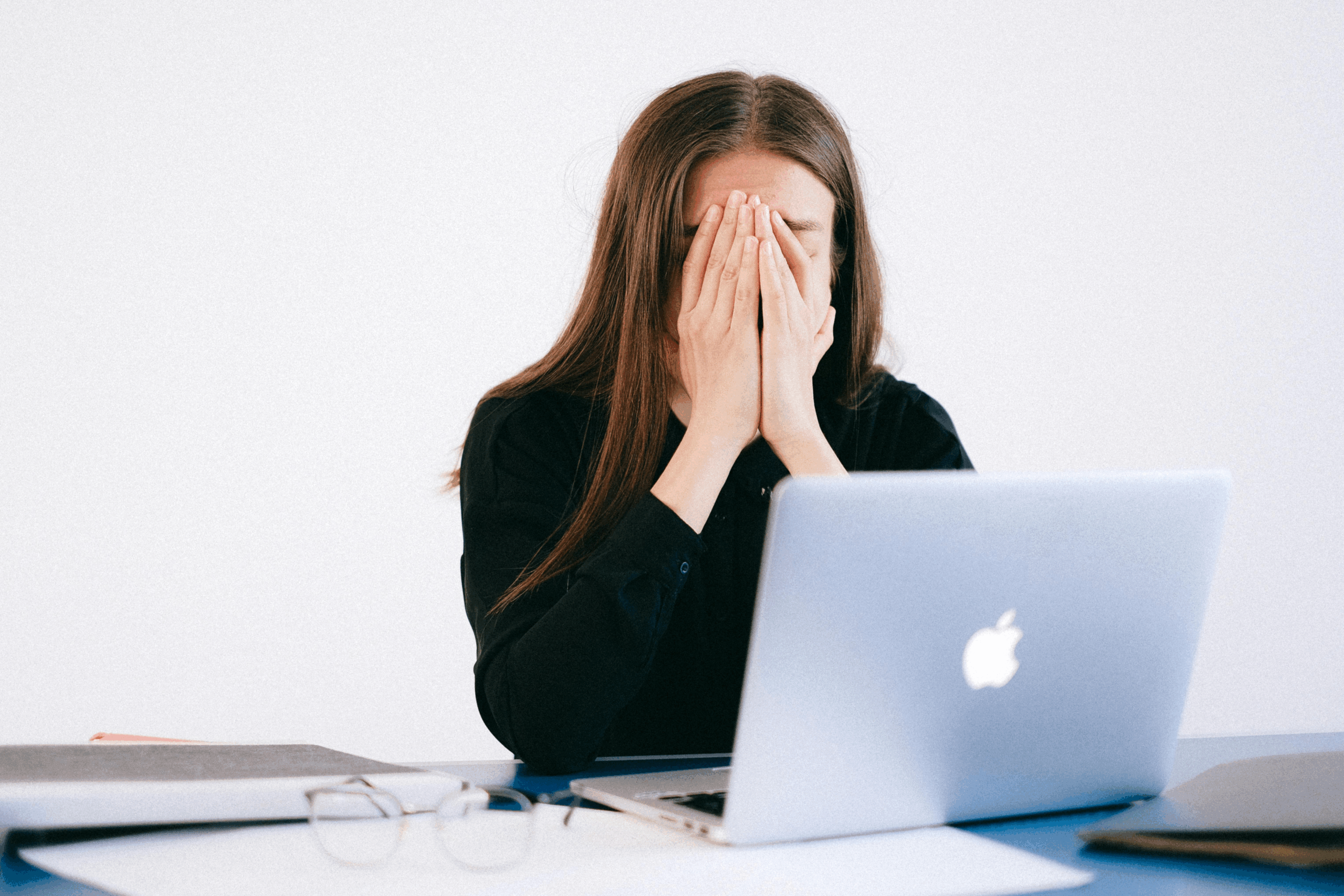Ever feel like you’re posting on Facebook and Instagram but have no idea what’s actually working?
You’re not alone. Many business owners focus on likes & comments, but the real growth happens when you track the right data.
That’s where Insights & Reporting come in.
If you want to stop guessing and start making data-driven decisions, let’s walk through how to use Meta Business Suite’s Insights to analyze what’s working—so you can do more of it.
How to Access Your Insights on Facebook & Instagram
📌 Step 1: Open Meta Business Suite
- Go to business.facebook.com and select your page.
- Click on Insights in the left-hand menu.
📌 Step 2: Adjust the Date Range
- By default, Facebook might show you data from the last 7 or 30 days—but to get real insights, switch the range to the full past year.
- Select January 1 – December 31 to see year-over-year trends.
🚀 Why This Matters: Looking at a full year of data gives you a clear picture of what’s working (and what’s not).
The Key Metrics You Should Track
Once you’re in Insights, here’s what to focus on:
📢 1. Reach (The Most Important Metric!)
🚀 Why It Matters:
- Reach = how many people saw your content (including non-followers).
- The higher the reach, the more visibility your brand gets.
💡 Key Takeaway: If your reach is low, your posts aren’t getting shown to enough people. Try experimenting with Reels, interactive Stories, or new content formats.
📈 2. Followers & Growth Trends
🚀 Why It Matters:
- Track how many new people are following you over time.
- Slow, steady growth = real engagement.
- If you see a huge spike, check what post went viral and brought in those followers.
💡 Key Takeaway: You don’t want random followers—you want engaged ones. Focus on attracting the right audience, not just boosting numbers.
🎯 3. Audience Insights (Know Who’s Watching!)
🚀 Why It Matters:
- You’ll see the age, gender, and location of your followers.
- If a new demographic is growing, adjust your content to match.
- Helps you fine-tune your messaging and target ads effectively.
💡 Example: If you notice more men following your page, you might tweak your content strategy to speak more directly to that audience.
🎥 4. Video & Reels Performance (Reels = Growth!)
🚀 Why It Matters:
- Reels are dominating Instagram.
- Video watch time is a huge factor in the algorithm.
- If people are watching your Reels but not following you, you might need a stronger call-to-action (CTA).
💡 Key Takeaway: If you’re not posting Reels consistently, you’re missing out on massive reach and new followers.
How to Use Your Insights to Improve Your Content Strategy
📌 Step 1: Find Your Best-Performing Content
- In Insights, go to Top Posts & Reels.
- Look for patterns—what types of content get the most reach, saves, and shares?
📌 Step 2: Replicate What Works
- Take your best-performing posts and create more content like it.
- If a certain style of Reel performed well, test similar formats or topics.
📌 Step 3: Adjust Your Posting Schedule
- Meta Business Suite shows when your audience is most active.
- Post when your followers are online for maximum engagement.
🚀 Pro Tip: Most accounts see peak engagement on Sundays & Tuesdays around 6 PM. Test different times and see what works for you!
Final Takeaway: Use Data, Not Guesswork
If you want to grow faster on Instagram & Facebook, stop relying on likes & comments and start tracking reach, video views, and audience insights.
✔️ Check your Insights monthly.
✔️ Double down on what’s working.
✔️ Test new content & formats based on data.
Your next step: Open Meta Business Suite, check your insights, and identify your best-performing content from the past year.
And if you need help creating a data-driven content strategy, let’s chat! I’d love to help you grow your visibility without the overwhelm. 🚀